Have you ever faced problems while making copy of buttons in Excel? We normally do so by dragging the button with the CTRL button being pressed. But, you might have seen that dragging by holding the CTRL button, does not allows you to move on the plane or line you want. To be frank it irritates us and does not move in the way we want. But, do not worry. Our very own Excel MVP Jordan Goldmeier has got a trick for us to overcome this problem.
Tip shared by Jordan lets us drag and make copy of shape along a grid easily and simply. So, let us look in to that immediately without any delay.
Make Use of Keyboard Shortcuts
Do you know that mastering keyboard shortcuts helps you a lot? Complex tasks which take many steps can be done with just one or two steps using the Keyboard shortcuts.
Hold on! Just be with me for few minutes and I will let you know how to drag the copy of shape along a grid with the Keyboard shortcut. As I told already, Jordan shared this tip with us. So, we need to look at it, else we would miss an opportunity to learn something new in Excel.
1 – Add Developer Tab
First, you need to add developer tab to your Excel. Trust me, it is very easy and can be added in few steps.
2 – Add Button in Excel
Once you add developer tab to your Excel, you can add button and any other form controls to your Excel. Just follow steps mentioned in add button in Excel sheet.
3 – Combination of CTRL + SHIFT
There are many things which can be done with the combination of CTRL and SHIFT keys. It is always true that, most of the keyboard shortcuts are with the combination of CTRL or SHIFT. But, now we would see the combination of CTRL and SHIFT.
Before, you drop the shape, just hold CTRL + SHIFT. I mean instead of dragging the shape by just holding the CTRL button, hold CTRL and SHIFT and then drag the shape. This would copy the shape on a grid which you want without any disturbance in the movement.
You can move top, bottom, sides and wherever you want smoothly. Hope this would be a great help for you when you want to copy a shape along a grid.
What’s next?
Wow! It is very interesting. Is not it? Then what are you waiting for? If you have anything to add, please do share with us through comments. Share your views/tips or comments with us!
- Edit Excel Formulas in WORD – Spreadsheet Tips and Tricks - February 17, 2022
- Using the Immediate Window in VBA - April 4, 2017
- Intersection Operator with Named Ranges – Excel Tips and Tricks - October 3, 2016

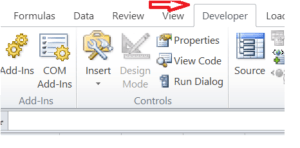
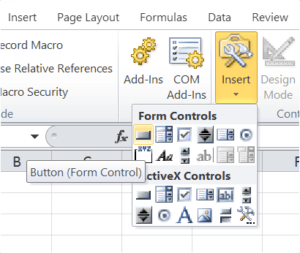

Try also dragging an object whiling holding Alt key… it aligns the object to grid.