Excel is a data analysis and visualization tool. But is this all there is to Excel? We will let our in-house experts, accompanied by Excel MVP Mynda Treacy, answer this question for you.
So, let’s begin.
1 – 3D Excel Reports
Spreadsheets allows users to visualize data in 2D as arrays. But, it turns out, Excel also allows you to visualize 3D arrays. The image below illustrates this for us.
2 – A Maze In Excel
Jordan Goldmeier (aka Option Explicit VBA) was behind designing a maze in Excel. Yes, you can actually play it. Look at the image below if you don’t believe me!
3 – Games In Excel
It is definitely possible to design various games in Excel. In the video below, Mynda recounts her incredible experience of having come across such a game. Also, Rick shows a role-playing game developed by Cary Walkin in where the player gets into battles with unicorns and elves. The game can be played for hours and hours and is built completely in Excel.
4 – Holiday Cards
Technically, holiday Excel worksheets. Yes, one can design interactive and jaw-dropping holiday cards in Excel. The on the right was designed by our very own Jordan.
5 – Weird Charts
There is a wealth of weird and amazing charts that can be done in Excel. From heatmaps to square charts, there are whole lots of things that have already been done. Check out the E90E50 blog by Krisztina, Gábor and Roberto if you want to see these awesome creations yourself.
Note that all due credit for the things displayed and discussed on this page has been given in the video above.
What’s next?
You don’t need to just sit back and look at the amazing things you can do with Excel. You can take these creations for a spin as well. So go on and try them out.
And do not forget to share them with your friends and colleagues. This is something which will blow anyone’s mind.
- SSSVEDA DAY 7 – Every Team Needs Someone Who Understands Data - February 18, 2018
- SSSVEDA DAY 5 – When Data Analysis is Wrong - October 31, 2017
- SSSVEDA DAY 4 – Sharing the Excel Knowledge - July 18, 2017

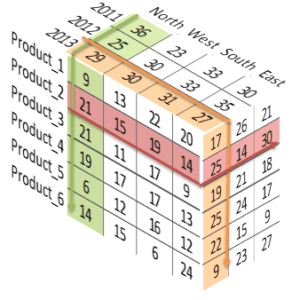
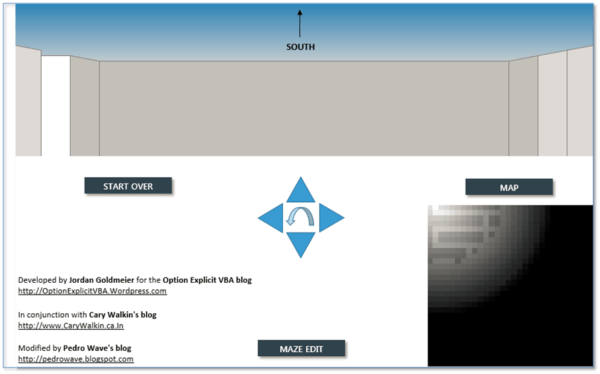
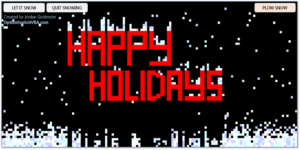
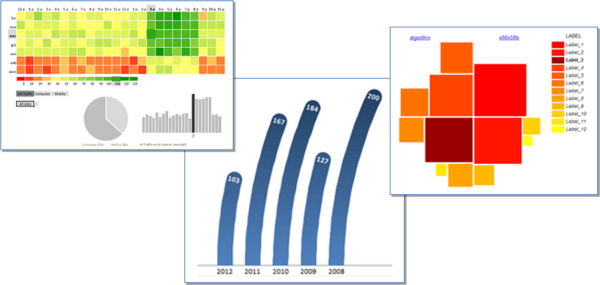

I especially like #3 and #1. Cary’s game reminds me of TRS-80 games and the 3D Excel Report reminds me of Rubik’s Cube. Both from the early 80s!