The theme colors for Excel 2013 are probably the best scheme to date.
However, sometimes I’m looking for another palette for my work. For instance, the colors used in this picture of a decisions support system developed in Advanced Excel Essentials are from another palette.
For these colors, I use a terrific tool colored Color Brewer, which you can find at ColorBrewer2.org. Here’s a screen shot of Color Brewer.
With this tool, you can specify how many data classes you have. For instance, in the first figure, you can see I have six data classes. Using Color Brewer, I can also set the color-relationship between each data class. For instance, a sequential nature is good for showing ordinal data that might increase or decrease. The diverging nature is good for when data diverges from some center or mean; for instance, when we want to show information above or below some average. Qualitative is good for showing categorical data that is completely independent. You can play around with the color settings until you find the palette that suits your taste.
Just a quick aside: the colors in the first figure don’t represent sequential differences in intensity. However, varying the same color intensity across variables still helps to express an underlying relationship. Moreover, the qualitative scheme would have appeared too busy and too visually distressing. It’s OK to take some creative license.
When you have the color scheme you’re happy with, there are a few ways to export this information into Excel. I’m sure this could be automated, but I simply go for displaying the RGB color information…
…then manually typing in each color.
The new colors then appear in the my Recent Colors section of the fill tool. More colors would appear had I typed them all in. I kept it simple for this example.
I realize there’s probably a better way to do this, but these days I feel so old, preferring these manual exercises over automation. Indeed, these color additions are only saved locally to the file itself—they aren’t saved Excel as a new theme. It would probably be smart of me to create a theme for them. But then I will tell you I’ve probably never created a new theme in my life, save for those canned Excel courses I was forced to sit through years ago! At this point, my avoidance of themes might be pathological! But I remember getting only a little mileage out of them anyway—and they always seems to screw up, as I recall. Perhaps times have changed? Maybe one of you smarter folks can give me your thoughts on themes.
What has changed very little however is good data visualization practice. Color Brewer can help you use colors that align with data visualization best practices. In particular, two features are useful when creating work for others.
Color blindness in Men is fairly common. Colorblind safe colors will still allow for distinct variation among the colorblind. Photocopy safe and print friendly do the same for different mediums. In particular, these features were helpful in the development of my book, which uses monochromatic colors in print. At the same time, the download files themselves are in full color.
- All Excel LOOKUPs Explained - May 26, 2020
- How to: Power Query File From Folder - April 21, 2020
- Oz’s Excel Tip: Keep a Workbook for Random Data in Excel - January 23, 2020

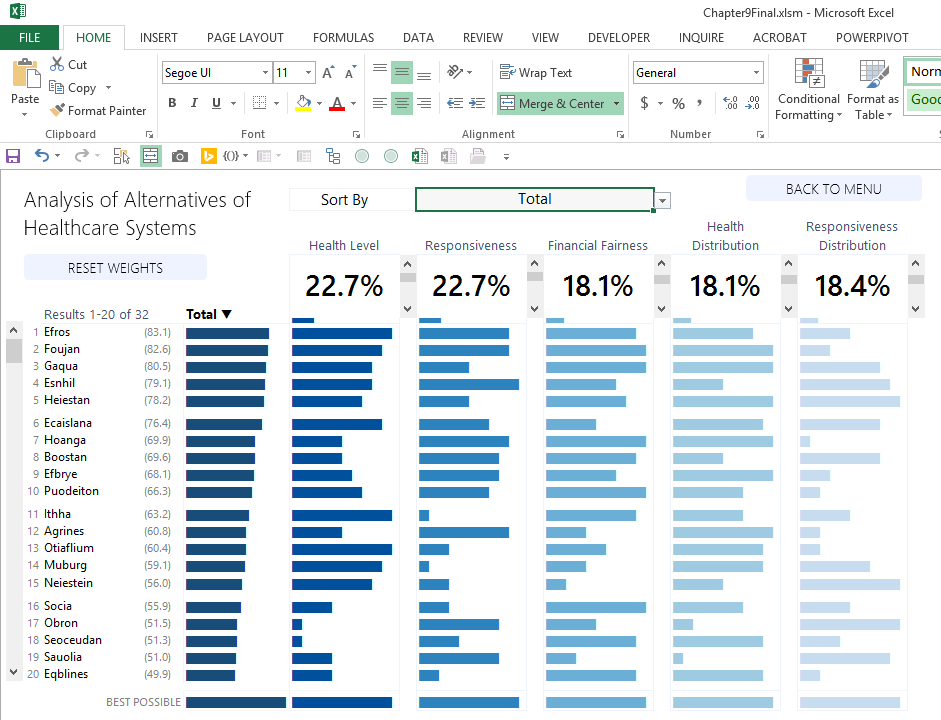
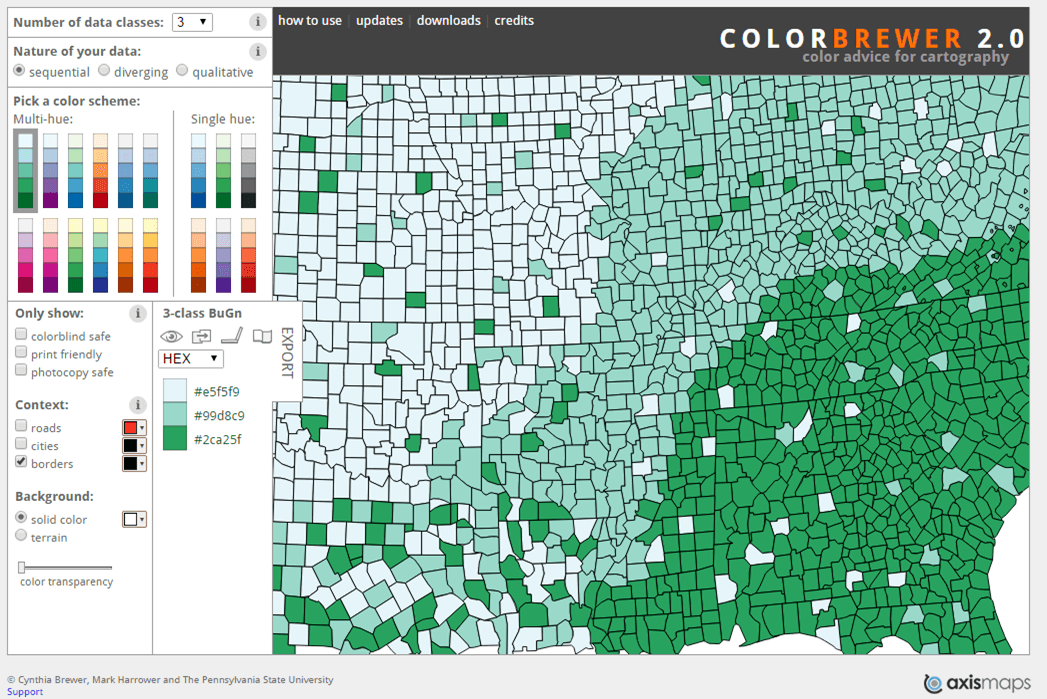

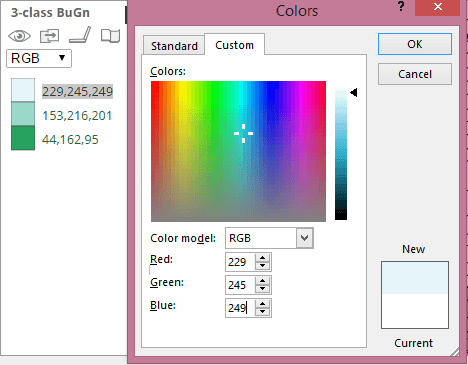
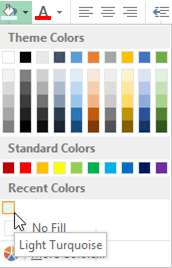
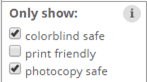

I like this. I see where it can simplify choices and avoid garish charts. The colorblindness and photocopy features are also helpful. I saw with my book that some things didn’t translate over in black-&-white.
ColorBrewer for the win!