Jordan Goldmeier is an accomplished data professional with a wealth of experience across various industries. He currently serves as a consultant at Anarchy Data, where he assists businesses in maximizing the capabilities of Excel for financial planning and analysis. Jordan is also an instructor at Full Stack Modeller and a former Adjunct Instructor in Analytics at Wake Forest University. His extensive career has seen him hold positions as the Chief Operations Officer at Excel.TV, Data Science Manager at DataKind, Data Scientist at Dealer Tire and EY, Analytics & Data Vis Developer at The Perduco Group, and Operations Research Analyst at Booz Allen Hamilton. Jordan's background in data analytics and his passion for Excel make him a valuable resource for businesses seeking to improve their data-driven decision-making processes.

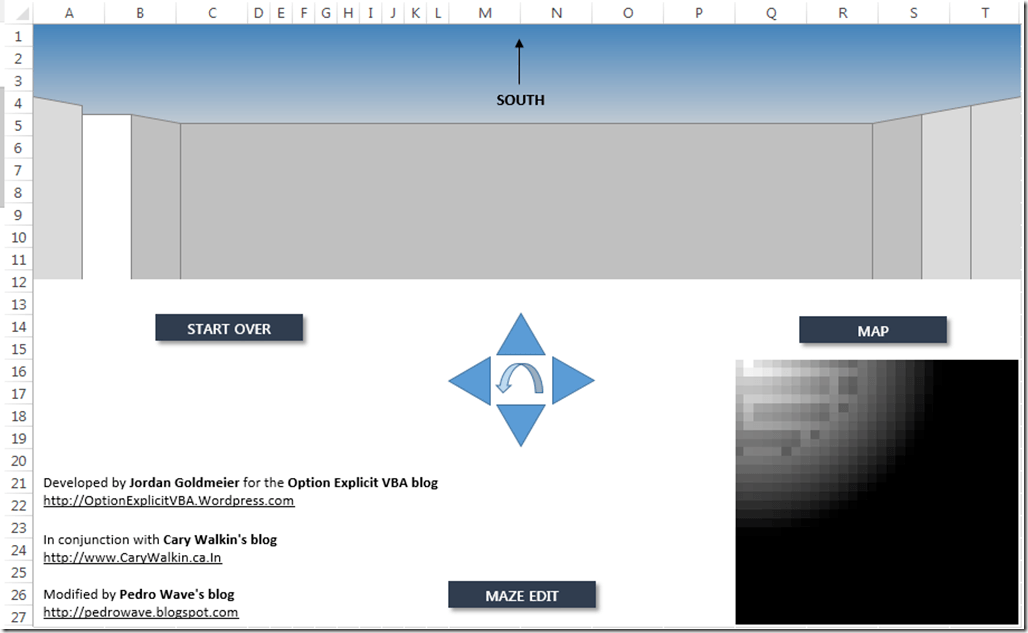

Great articles! I have learnt a lot from your approach, many thanks. I have a question for you: Rapid updating of cells is very important in game development, what are your thoughts on the quickest way to update a cell’s format based on rapidly changing variables: Cell conditional formatting, use vba to format interior, use vba to apply different cell styles. Your thoughts would be greatly appreciated!
Hmmm. I mean, I’m in the habit of trying everything and then comparing the results. From the outset, the quickest way would be to change a cell’s interior. In fact, if you have many cells to modify, the even quicker way is to change as many cells as you can with on action rather than iterating through each cell in the list.
i.e. don’t do this:
For each cell in SomeRange
cell.interior…
next
rather, do this:
SomeRange.Interior…
Styles are heavyweight, so they’re not my favorite option. Conditional formatting changes trigger recalculations, so in theory, they should be slowest and least preferable. That said, if you’re looking for speed, sometimes the bottleneck is because of how the spreadsheet is laid and not due to individual actions (such as triggering recalcs).
Thanks Jordan, I like the range.interior option, especially in conjunction with SomeRange.SpecialCells(xlCellType ….).Interior. Much appreciated, Marty